Affi
Hector, Jake Karis and MiMi
Sound and considerate understanding of the technologies used in production of the video, for example in terms of set design quality and the use of FCP to create ‘earthquake’ effects.
There are evident links between creative decision making and use of technology on both productions of the video using professional digital cameras and in the post production editing process – in discussion of match of action, lip syncing and graphic matching – in glitch effects and blinder lights in production. This is sustained and thorough and accurate in discussion of the branded themes of the MV of urbanism and a social realist feel.
The commentary shows a discrete awareness of the use of new media technology and uses discriminating examples really well, particularly to selection and construction of narrative, using masks and editing techniques, such as cross cutting and the pacing used. Excellent command of terminology and well presented – understands and discusses convergence really well if implied in the commentary.
There is sustained justified decision making links between the technologies used the product and audience reception in terms of the Grime genre. Recognises the need to account for errors in the post production stage.
This is a well considered documentary, well done and Well presented work.
Friday, 10 February 2012
Director Commentary/ Photoshop evaluation
This video above discusses how as a group we used new media technologies in the construction, research, planning and evaluation stages.
what we didn't discuss in the video was the use of Photoshop and the design of our CD digipak and music poster. I will be discussing this below in detail.
Firstly we used Mac technology software, final cut pro in order to edit the video, this consisted of selecting and arranging various clips we had shot. We used final cut pro in order to edit the shots to cut to the beat of the music track. http://www.apple.com/finalcutpro/top-features/

Photoshop enabled us to manipulate images and graphic design. By working with layers and using the tools within photoshop we could radically change the image to look like a completely new one. So with the ability to do this we turned our pictures into digipacks and posters.

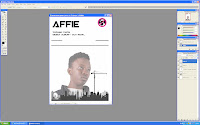 We used photoshop as it allowed us to be as creative as we wanted and made us creative designers. We could use layers, enhance quality and definition, add effects and revise our photos. With the colour filters it enabled us to mess around and find the correct colour balance which best represent our artist. We wanted to make a digipack and poster which would stand out and be quite simplistic yet convey the star image we wanted to get across. We wanted to get across the image that he was from the inner city world. As you can clearly see with our promotional poster, we made the image black and white because it sets a tone to the poster and the artist. We added small bits of colour such as the record label logo and introducing new media technologies such as facebook, twitter etc.
We used photoshop as it allowed us to be as creative as we wanted and made us creative designers. We could use layers, enhance quality and definition, add effects and revise our photos. With the colour filters it enabled us to mess around and find the correct colour balance which best represent our artist. We wanted to make a digipack and poster which would stand out and be quite simplistic yet convey the star image we wanted to get across. We wanted to get across the image that he was from the inner city world. As you can clearly see with our promotional poster, we made the image black and white because it sets a tone to the poster and the artist. We added small bits of colour such as the record label logo and introducing new media technologies such as facebook, twitter etc.http://en.wikipedia.org/wiki/Adobe_Photoshop
Here is a print screen of the editing process of our promotional poster. As I said before it allows us to edit images and use layers in order to create the poster and the digipack and right to the end to the final product. It was a long process which requires a lot of though which would lead to our desired target which was to attract the customers and the correct audience. We stuck to the black and white theme throughout the poster. The only things which we left in colour was the online media logos and the record labels logo, we did this because we wanted to let the audience see that they could find out more about him daily and assessable. I still think that the poster could do with further development as it doesn't feel creative or professional enough. Thats why we designed some of the elements as a group and then went on to finalizing it. I feel like there should be some more images to make the poster more exciting as well as eye catching.


 As well as our poster, I also used photoshop to create our digipack. This was slightly more challenging because there were four panels and not just one. Each panel had to be different in a sense that it either had to relate back to the video or it had to reveal some information about the artist and show some contextual meaning in it. The front panel is of Affie having a mug shot taken of him, this was a tricky task to do as it involved a numerous amount of tool within photoshop and many layers. Also effects were used to adjust the contrast and exposure of the picture in order for them to stand out to out target market. At this stage of the A level course I know that I have used photoshop in a more advanced and professional way than I did last year with the AS course I was using more tools, effects and layers in order to get to the final product of the poster and the digipack.
As well as our poster, I also used photoshop to create our digipack. This was slightly more challenging because there were four panels and not just one. Each panel had to be different in a sense that it either had to relate back to the video or it had to reveal some information about the artist and show some contextual meaning in it. The front panel is of Affie having a mug shot taken of him, this was a tricky task to do as it involved a numerous amount of tool within photoshop and many layers. Also effects were used to adjust the contrast and exposure of the picture in order for them to stand out to out target market. At this stage of the A level course I know that I have used photoshop in a more advanced and professional way than I did last year with the AS course I was using more tools, effects and layers in order to get to the final product of the poster and the digipack.Tuesday, 7 February 2012
Evaluation task 4- pre production
Here below are the media technology’s I used which played a very important part of all process within my media production,particularly in pre production. In the industry such as film, television, photography and digital video pre-production refers to the tasks that must be completed or executed before filming or shooting begins. This include finding the actors or models, budgeting, scheduling, renting equipment, building the sets and tests.
 E-Blogger- tool and was an on going diary that helped with our decision
E-Blogger- tool and was an on going diary that helped with our decision Making. In order to display all this information and research we had done, we used E-Blogger. This online tool helped me publish all the create pieces of work that I had done. Within my blog are the discussions and my personal thoughts and interpretations of the new media technologies that I had used in order to make, plan and research ideas for the music video. Blogger can be made personal and you can upload work from external sources such as, slide share,word, prizes etc.
http://en.wikipedia.org/wiki/Wiki. Our final decision was the record company 'No hats no hoods'. The reason why we chose this was because of he reputation which was already there and the brand image. The UK's biggest grime label was No hats no hoods.http://www.nohatsnohoods.bigcartel.com/
A difficulty that we faced was finding the music track in a (WAV) format. We need this music file not only for the post production stages but also for the shoot day, so we could shoot in time with the song. Having looked all over the internet and looked for the hard copy in music shops such as HMV, it was no where to be found. So we e-mailed Mikill Pane himself asking if we could have a WAV file, but there was no reply. So in the end we used a high quality Mp3 file which worked well and had a good enough sound.
Tuesday, 31 January 2012
Saturday, 28 January 2012
TASK 3- what i have learnt.
Over the past week i have learnt a lot from audience feedback. Our group worked hard on making sure that our three products linked well. We wanted to give our artist a powerful and kingly image and i feel that we achieved that. Doing the questionnaire gave us a broad spectrum of feedback, we chose to have an equal amount of female & males and also a variety of people from different countries. We chose to do this because it gave us lots of different opinions and ultimately that is what we wanted. The questions were simple but allowed the student doing the questionnaire to express their opinions and give us there honest response to the question. It also gave us a clear understanding of the weaknesses and strengths amongst our three products so we learnt where we could of improved on the production and where we could of changed it.
The feedback on the video was mostly positive, we wanted people to understand and feel his power and looking at the questionnaire it is clear that they felt he was portrayed this way. Many of the comments from the students mentioned how they felt Affie (our artist) was strong, confident, powerful and kingly. The effects and lighting were also commented on often. The students seemed to really like the earthquake effect that we added on during the editing process. They also said they thought the lighting throughout the video was extremely strong and also helped to portray the kingly persona. We posted our video on youtube which gave us a lot of positive and constructive feedback. The reason we choose youtube, is because it is a free video sharing site which interlinks with social networking sites and society. Below is a screen shot of the comments and feedback we ot from posting it on youtube.We also received а lot on facebeook on the editing and use of shots, as well as our powerful lighting having used blinders
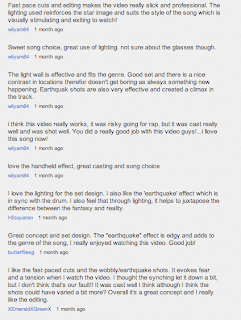 The constructive criticism on our digipak and poster was extremely helpful. We had lots of positive feedback on the two products as well but a few students said what we could improve them. Most of the comments were about the poster. Some of the students noted that they feel the poster should have more detail, more colour and stronger bolder text. They also said that it would be good if it linked with the digipak, maybe including more to do with the video. The digipak itself was quite successful amongst the students. They really liked the fact that it completely linked with the video and was simplistic. They mostly all thought that the genre was clearly displayed through the images used on the digipak. For example the shot of our artists shoes, this shows he has been around, walked a lot of streets, those shoes have experienced a lot.
The constructive criticism on our digipak and poster was extremely helpful. We had lots of positive feedback on the two products as well but a few students said what we could improve them. Most of the comments were about the poster. Some of the students noted that they feel the poster should have more detail, more colour and stronger bolder text. They also said that it would be good if it linked with the digipak, maybe including more to do with the video. The digipak itself was quite successful amongst the students. They really liked the fact that it completely linked with the video and was simplistic. They mostly all thought that the genre was clearly displayed through the images used on the digipak. For example the shot of our artists shoes, this shows he has been around, walked a lot of streets, those shoes have experienced a lot.
Overall i have found getting audience feedback massively helpful, it was also a great learning process. It taught me to accept and take on board criticism and apply it to my products so the final outcome is very successful. In our video the main thing I would change with the feedback we have gathered is
that we wanted to create an enigma however i think that it wasnt clear enough. So the thing i would change is that i would make the relationship between Affie and the girl and make the narrative more clear to the audience.
The feedback on the video was mostly positive, we wanted people to understand and feel his power and looking at the questionnaire it is clear that they felt he was portrayed this way. Many of the comments from the students mentioned how they felt Affie (our artist) was strong, confident, powerful and kingly. The effects and lighting were also commented on often. The students seemed to really like the earthquake effect that we added on during the editing process. They also said they thought the lighting throughout the video was extremely strong and also helped to portray the kingly persona. We posted our video on youtube which gave us a lot of positive and constructive feedback. The reason we choose youtube, is because it is a free video sharing site which interlinks with social networking sites and society. Below is a screen shot of the comments and feedback we ot from posting it on youtube.We also received а lot on facebeook on the editing and use of shots, as well as our powerful lighting having used blinders
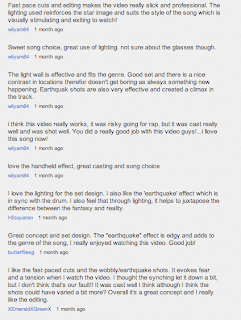 The constructive criticism on our digipak and poster was extremely helpful. We had lots of positive feedback on the two products as well but a few students said what we could improve them. Most of the comments were about the poster. Some of the students noted that they feel the poster should have more detail, more colour and stronger bolder text. They also said that it would be good if it linked with the digipak, maybe including more to do with the video. The digipak itself was quite successful amongst the students. They really liked the fact that it completely linked with the video and was simplistic. They mostly all thought that the genre was clearly displayed through the images used on the digipak. For example the shot of our artists shoes, this shows he has been around, walked a lot of streets, those shoes have experienced a lot.
The constructive criticism on our digipak and poster was extremely helpful. We had lots of positive feedback on the two products as well but a few students said what we could improve them. Most of the comments were about the poster. Some of the students noted that they feel the poster should have more detail, more colour and stronger bolder text. They also said that it would be good if it linked with the digipak, maybe including more to do with the video. The digipak itself was quite successful amongst the students. They really liked the fact that it completely linked with the video and was simplistic. They mostly all thought that the genre was clearly displayed through the images used on the digipak. For example the shot of our artists shoes, this shows he has been around, walked a lot of streets, those shoes have experienced a lot.
I feel that the feedback was very beneficial to our group, it allowed us to think about what we can improve to make our products better and we found out if it was a good or bad production from the way the audience reacted. We also found that our audience wasnt the usual audience but it was a working class urban street audience. It also made us think more about what our chosen audience wants. As well as taking the constructive criticism on board we also really enjoyed all the positive comments. It showed us that our chosen audience recognised and acknowledged our products and ultimately thoroughly enjoyed them.
Overall i have found getting audience feedback massively helpful, it was also a great learning process. It taught me to accept and take on board criticism and apply it to my products so the final outcome is very successful. In our video the main thing I would change with the feedback we have gathered is
that we wanted to create an enigma however i think that it wasnt clear enough. So the thing i would change is that i would make the relationship between Affie and the girl and make the narrative more clear to the audience.
Friday, 27 January 2012
Feedback -evaluation Task Three
Can you please complete the posting of evaluation task three over the weekend? Thank you.
Monday, 23 January 2012
Feedback
An excellent presentation for evaluation task two. I feel that you show excellent knowledge and understanding of your MV and the ancillary tasks and how these work well as a promotional campaign. I like the way in each you link your actual product to real media examples and I think that you have encompassed a real sense of target audience into your campaign.
What could be developed - consider Kotler's point on the marketing mix - the 4p's
Also think about how you have used your star image (apply Dyer) and if this is sustainable across the campaign.
Do you feel that the image is consistent across the campaign and what image is promoted to your intended audience?
What could be developed - consider Kotler's point on the marketing mix - the 4p's
Also think about how you have used your star image (apply Dyer) and if this is sustainable across the campaign.
Do you feel that the image is consistent across the campaign and what image is promoted to your intended audience?
Preparing Task 3- What have yoy learnt from your audience?
Our final product is on youtube which means that the video is opened to a global market which also means we are able to gather constructive feedback on our video. This is a picture of all the comments and feedback which is on youtube.
Focus group-
A focus group is a form of qualitative research which is used to get feed back from people who have watched our video.
Here is an example of a focus group being filmed!
Friday, 20 January 2012
Friday, 13 January 2012
Teacher Feedback
A creative and imaginative way to present the conventions of the music video. However I feel that further evaluation is needed to assess how you have used those conventions. You can do this by further post entries which:
1. Make more explicit the conventions of music video's and digipaks
2. Use of a wider range of examples - linked to real media
3. Fuller evaluation - what have you used and developed/ challenged.
Can you please extend evaluation task 1 to add more detail to your response.
Subscribe to:
Comments (Atom)




